Apple released Xcode 9 earlier this week, and in spite of a few glitches here and there, I have found the update to be an overall improvement over Xcode 8. It’s nice that Apple continues to invest in the core tools for Mac and iOS developers.
I’ve been dabbling in more and more Swift development lately, and it’s brought to light a shortcoming in Xcode’s code completion which has unfortunately not improved in Xcode 9: completion of Swift function calls when there is a large quantity of candidates.
Take for example NSAttributedString. If I want to initialize a new instance in Swift, I type “NSAttributedString(” to bring up the list of compatible init methods I can choose from:
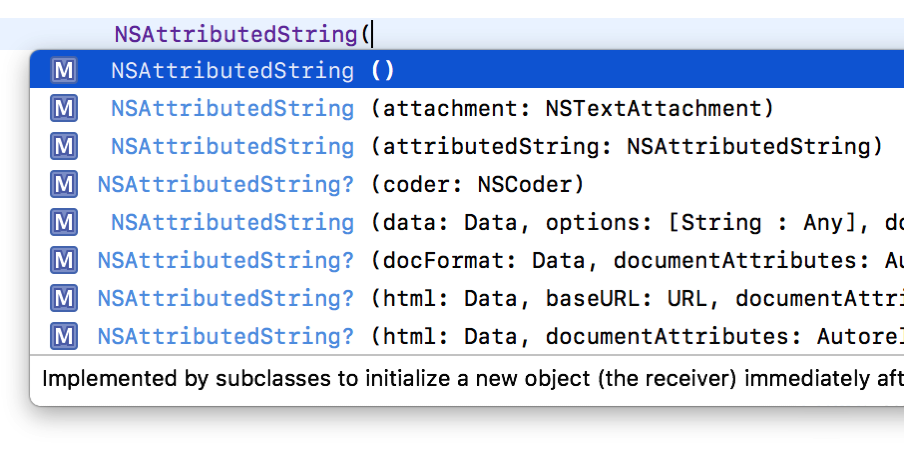
The problem at this point is that I have to navigate the menu by hand. I can’t narrow down the list of completions any further by typing, because the very next character I type will be interpreted as the manual filling out of parameters of the NSAttributedString initializer.
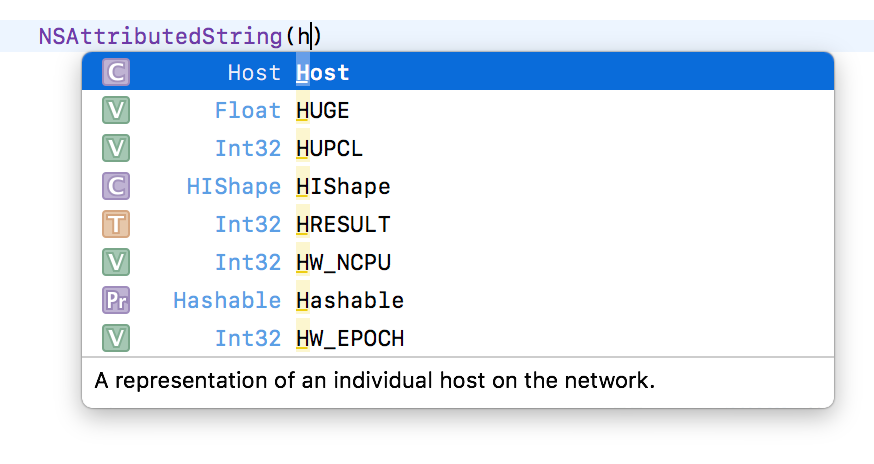
This is a situation where Objective-C gets much nicer treatment in the editor. Because completion in Objective-C begins when I start typing “init”, and because the named first parameter is part of the init message name, I can winnow down the results quite a bit:
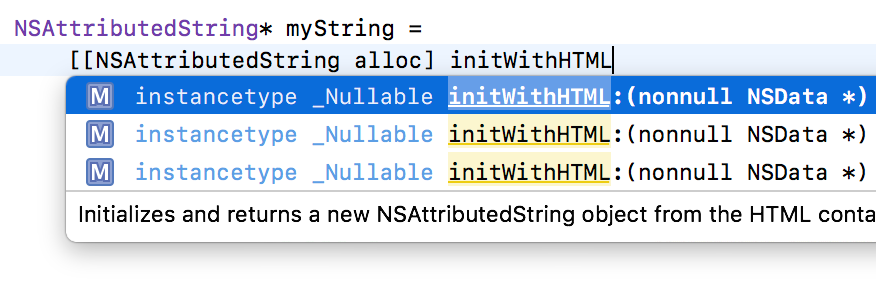
Better still, because Xcode performs a fuzzy match on the typing, I can proceed to type the names of additional parameters to zero in completely on the variation I want:

When I accept the completion, all of my typing is replaced with the expected, templated parameter placeholders for the chose initializer.
I filed Radar #34594940 requesting better completion for Swift.