Particularly as a developer coming from an Objective C background, it’s common to head into an override implementation in a subclass thinking of a property as a function. For this reason, I find myself commonly starting to implement a property override by typing something like “override func canBecome” when I want to override UIView’s “canBecomeFirstResponder”. A completion pops up like this:
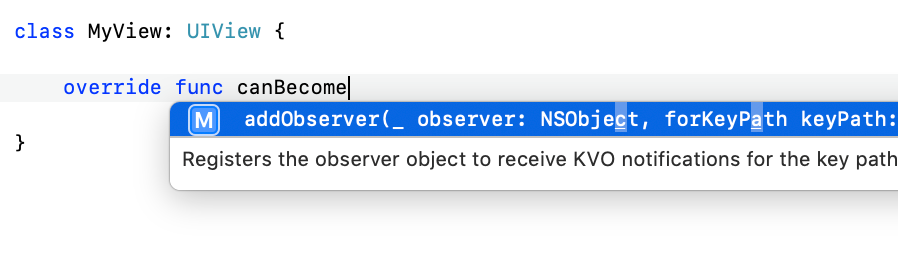
Instead of the expected method, Xcode has twisted itself into knots to contrive that letters from the whole prototype for “addObserver” can be used to spell out “canBecome”. Not particularly useful.
It always takes me a few seconds, or longer, to realize that I haven’t misremembered the existence of a method or property that I want to override, I’ve simply disregarded whether it’s identified in Swift as a “var” or a “func”. One simple change to “override var canBecome” does the trick:
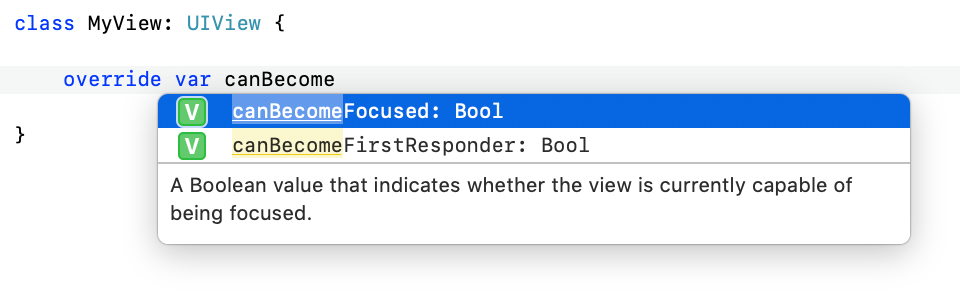
In my not so very humble at all opinion, Xcode should go the extra mile here and look for matches in the “var” realm when you’ve type “func”, and vice-versa. If it finds something that perfectly matches everything you’ve typed except whether it’s a func or a var, then it should offer the completion and fix the mistyped designation when you accept it. I’ve filed Radar #42660012 requesting this enhancement.
Update: Several folks have suggested a good workaround: simply get in the habit of omitting the decorative terms, such as “override”, “func”, and “var”. It turns out if you leave out the narrowing term, Xcode does find the pertinent matches, and also inserts the required decoration upon inserting one.
My friend Chris Liscio pointed out that changing the behavior as I recommend might be a questionable move, because it defies a kind of rule for type-completion. In general, whatever the user has already typed should be considered what the user knows they want, and completion should only offer pertinent matches. It’s a compelling argument but I think that in cases like this the computer actually knows more about what I really want than I do.