In Apple’s latest round of pro laptops, the much-maligned Touch Bar is notably absent from the lineup. Like many people, I never found the Touch Bar to be super useful, but there was one convenience I consistently found indispensible: its support for invoking Xcode commands while debugging an app.
Any Mac or iOS developer will be familiar with the strip of buttons that facilitate various debugging tasks in Xcode:
![]()
Being able to enable and disable breakpoints, pause and resume the app, and break into Xcode’s View Debugger are crucial to testing and debugging app functionality, and most of the time just clicking the button right in Xcode is all you need. But in some circumstances, to achieve the desired outcome, one of these buttons would have to be effectively clicked without interrupting an action in the target app such as tracking a button or menu item. In those situations, it was particularly useful to be able to set up the debug scenario in the host app, and then to simply tap a corresponding button on the Touch Bar to invoke the desired debugging utility.
For example if I am debugging FastScripts, my menu-bar based scripting utility, I might want to break into the view debugger while the menu bar icon is highlighted and the mouse is tracking menu items:
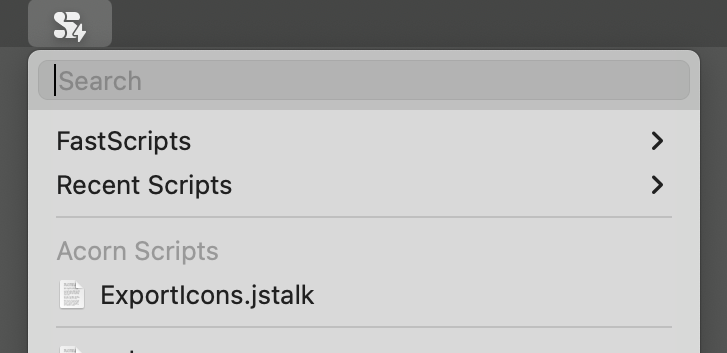
Since I gave up the Touch Bar, I’ve been at a loss for how to deal with this kind of situation, so I’ve worked around the problem as best as I can. Still, it’s frustrating after all that time enjoying the advantages of the Touch Bar, to have to give it up.
Today I finally devised a permanent solution that works independently of the Touch Bar, facilitated by none other than FastScripts itself: custom scripts to trigger the pertinent buttons by way of AppleScript GUI Scripting.
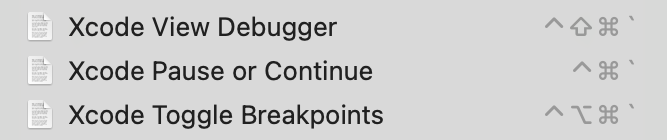
I chose the keyboard shortcuts to be convenient enough for me to invoke with my left hand while tracking the mouse with my right. Now when I am midway through a menu selection and want to instantly capture the view hierarchy for debugging, I just press Cmd-Shift-Ctrl-` and I’m off to the races.
If you think you might find this useful, download all three scripts and configure them with your favorite keyboard shortcut utility. As I’ve mentioned, FastScripts will do a great job, but the scripts should work just as well with a variety of other utilities.
I want to acknowledge Daniel Kennett, who accomplished the same type of functionality by programming his Stream Deck to simulate the behavior of the Touch Bar’s Xcode interface. His solution inspired me to finally follow through on my longstanding plan to develop these scripts. For those of you who prefer a physical interface, and have access to a Stream Deck, his project might be just the ticket!