From time to time, particularly when I’m working with xib files of a certain vintage, Xcode simply refuses to offer any inspector tools for the contents of a particular Interface Builder document. Instead of the typical controls for setting an object’s properties, I get this:
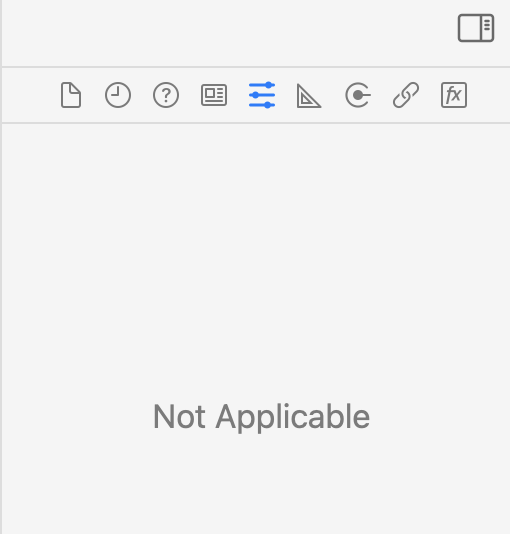
Look familiar? It’s super-frustrating when you simply can’t get at the settings for something you desperately need to change. I’ve sometimes gotten Xcode to relent through some combination of closing the file in question, closing assistant editors, etc. But sometimes I just can’t get it to show the properties for an object no matter what I try.
The one thing that always works is to simply make a copy of the xib file in question, which Xcode will happily edit, and then copy it back over the original. It’s really that simple:
- Copy MyInterface.xib to MyInterface Copy.xib
- Double-click the copy to edit it.
- Save changes.
- Replace MyInterface.xib with MyInterface Copy.xib
This has vexed me long and hard enough that I thought some others will not have recognized there is such an easy workaround. It would be great if Apple fixes whatever bug is causing this, but in the meantime at least there’s a solution.