In the course of practicing my on-again, off-again unit testing discipline, I find myself frequently wanting to zero in on just a few tests, so that I can quickly invoke tests from Xcode (Cmd-U) without suffering the lengthy re-running of a bunch that I already trust will pass.
Luckily the Xcode scheme editor provides for this, allowing tests to be disabled or enabled by file and even by individual test method. Instead of testing with Cmd-U, use Cmd-Opt-U to bring up the scheme configuration panel.
However, I’ve found the logic behind whether Xcode will enable or disable a whole slew of tests to be somewhat unpredictable. You can hold down the option key while clicking to affect its behavior, but I inevitably wind up clicking it the wrong way, such that the test I actually want to click is no longer enabled (because its parent file is unchecked).
Today I discovered a handy trick which is probably an oversight on Apple’s part: even when the checkbox for a specific test is disabled, it can be selected by control-clicking on the test’s row and selecting “Enabled Test” from the popup menu.
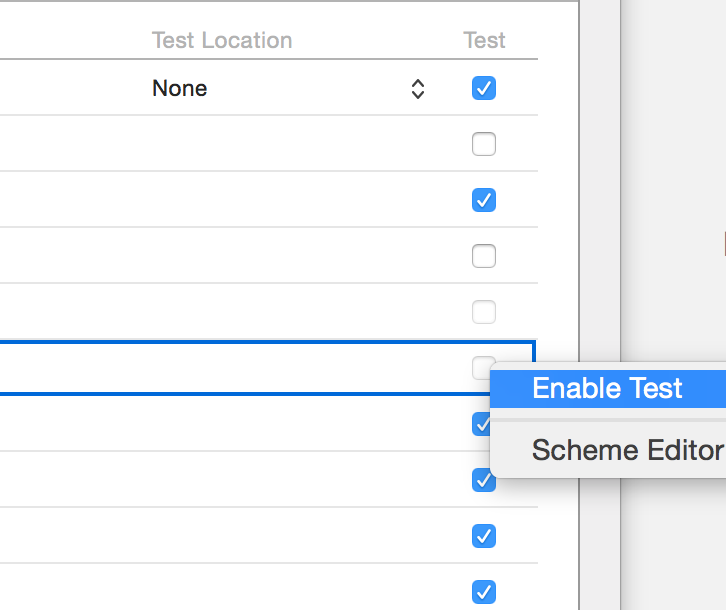
The great thing about this method is it takes care of whatever other enabling needs to take place for the selected test to be allowed to be enabled. I’m sure I will use this trick often.