I’ve been experimenting in Xcode with the idea of using one workspace that contains ALL of my projects. The idea is to give me the ability to quickly jump between building/testing different apps, and to make it easier to do global refactoring of common code that is shared among all my apps.
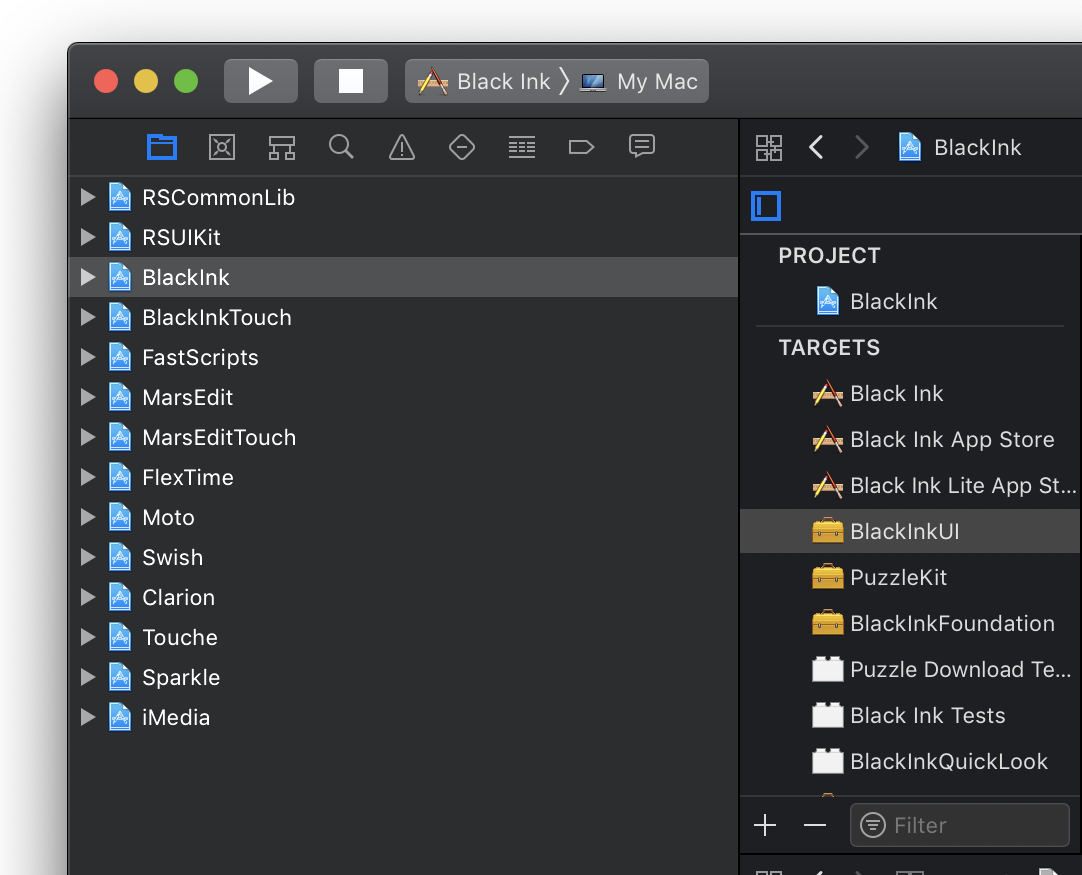
The challenge here is rooted in Xcode’s inability to maintain more than one open reference to a project at a time. If you have a common library “CoreFunctions.framework” and several apps with “CoreFunctions.xcodeproj” embedded in them, then the first app you open in Xcode that references it “wins,” and all the subsequent apps end up with un-expandable proxy icons for the project reference.
The monolithic workspace is a bit unwieldy but great to not have to do the close and reopen dance every time I want to check whether a change to a common framework has an impact on another app.
The main nuisance I find in working in the workspace is navigating the massive number of projects and file hierarchies that may be expanded at any time. What I’d like to be able to do is to borrow a trick from OmniFocus, and “focus” on just one project in my workspace at a time. Apple already offers the ability to focus search on a subset of files. Just right-click on a project or folder in the source list, and “Find in Selected Groups”:
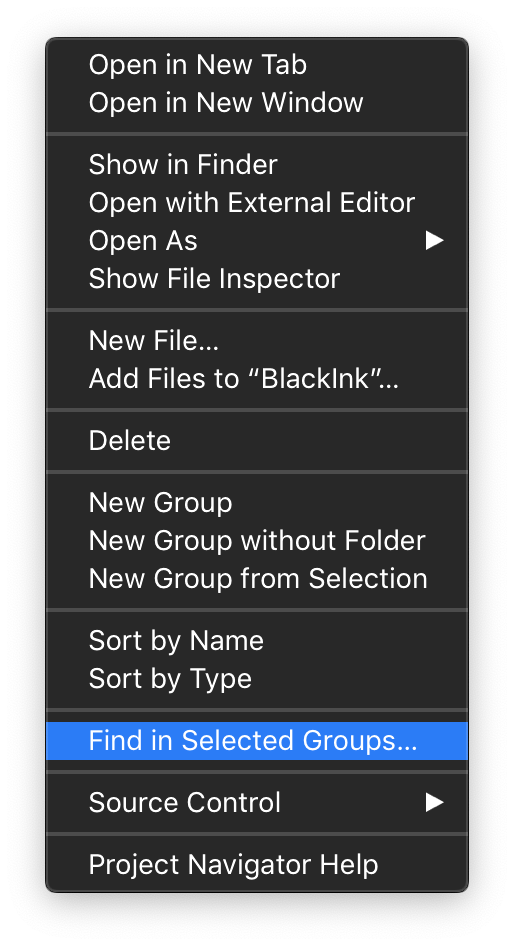
If I could “Focus on Selected Groups” then I imagine being able to work primarily within a project, say BlackInk.xcodeproj, while maintaining all the open references in the workspace for the benefits of global searching and streamlining switches between active schemes. This functionality could be paired with Xcode’s tabbed window support to effectively provide separate workspaces that work in conjunction with one another. Radar #45908260.